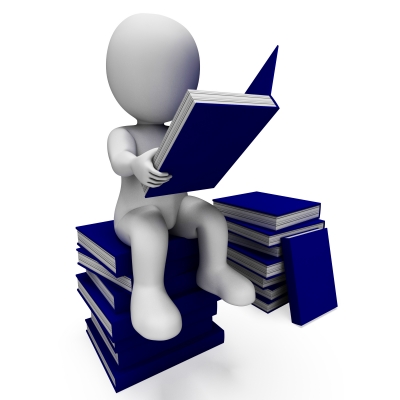Free Keyword Rank Checker
Free Keyword Rank Checker
This simple tool can tell you exactly where your website sits in google (within the top 250) for a particular search phrase.
It easily check keywords in any country or location in Google or Yahoo.
https://serps.com/tools/rank_checker
 Google Analytics
Google Analytics
This one really goes without saying but every website needs to have Google Analytics install whether the client or anyone else is actually looking at the reports because how you analysis without data and more importantly how can you track your changes and hopefully improvements if you have no data.
http://google.com/analytics
 Google Webmaster tools
Google Webmaster tools
Google Webmaster tools provides you with data, tools and diagnostics for a to ensure you have a healthy, Google-friendly site.
https://www.google.com/webmasters/tools/
 Bing Webmaster tools
Bing Webmaster tools
pretty much the same as Google Webmaster tools except for Bing. I hear you saying but who uses Bing – well Yahoo results uses Bings results so between Bing and Yahoo there is 20-30% of the search marketplace and if you aren’t getting traction in Google then targeting Bing could be a good long term strategy.
https://www.bing.com/webmaster
 SEO Chat tools
SEO Chat tools
Seo Chat tools has a group of over 50 tools that are grouped into categories such as SEO, Social Media, Schema.org, PPC , Webmaster, Web Design. The great thing about these tools are they setup to do one thing and one thing only so when you find a tool you need you can just book mark the one tool. You don’t have to wade through a million screens to get to the feature you want.
http://tools.seochat.com/
 SEOBook Tools
SEOBook Tools
This is another great group/list of tools that has something for everyone. It also list some great browser addons so you can test and analyse website right from within your browser 
http://tools.seobook.com/
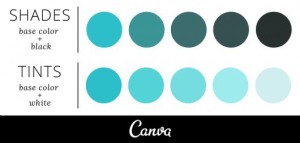

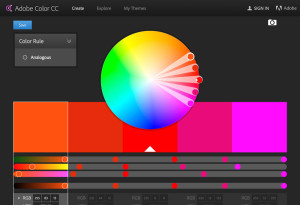
 as soon as I do I will be updating this post .
as soon as I do I will be updating this post .

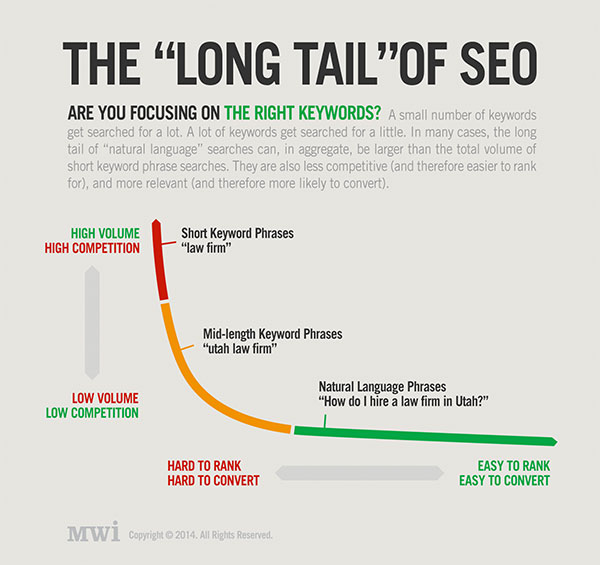
 Google Analytics
Google Analytics
 Bing Webmaster tools
Bing Webmaster tools SEO Chat tools
SEO Chat tools SEOBook Tools
SEOBook Tools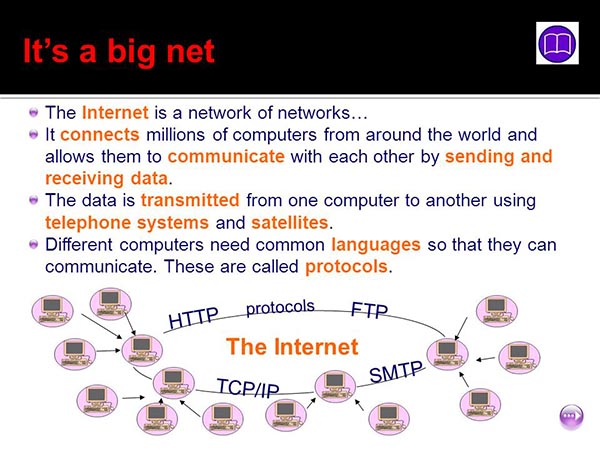
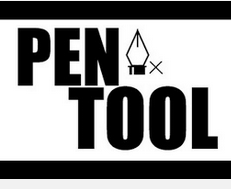 Photoshop provides multiple Pen tools that are incredible power tools for anyone using photoshop or illustrator for that matter but they also can be the hardest of the tools to master. The standard Pen tool draws with the greatest precision and the main one that these great resources are relevant to:
Photoshop provides multiple Pen tools that are incredible power tools for anyone using photoshop or illustrator for that matter but they also can be the hardest of the tools to master. The standard Pen tool draws with the greatest precision and the main one that these great resources are relevant to: